For years, the first third-party service I integrated on my site was Google Analytics (GA).
I never thought twice about it. It’s what I knew ever since I started creating websites back in 2016. It’s what I was taught and it was working, although I found it intimidating at times but more on that later.
6 years later and over a dozen of sites later, I began questioning Google analytics as I dived more into the analytics space and due to an increase in consumer awareness regarding disclosures and privacy.
Now I am using Plausible Analytics and I don’t think I’ll ever use Google Analytics at least any time soon.
But this blog post isn’t about why Plausible is better, instead, it is about the aspects of GA that forced me to move and look for another provider.
This entire blog is written based on my personal experience and may include use-cases that you may never come across.
Although I encourage people to research the services they are using and take a second look at many common offerings.
Let’s take a look at why Google Analytics may not be the right choice for your project:
1. Size
This one is pretty obvious and that’s why I wanted to get away with this first so we can focus on other, lesser-known ones later.
The Google Tag Manager way of integrating Google Analytics into a website adds a total script size of 45.7 KB.
Even the small, lite version of the GA package is almost 10kb while you can check the size of the popular packages here & here.
Larger bundle sizes mean slower JS initialization and take a longer time to download.
Most of the performance metrics are affected by the bundle size and this means a negative impact on SEO rankings.
Moreover, this large size may not even be worth it as discussed in the next point.
2. Not accurate
One of the primary reasons why Google Analytics is widely used is because of the price; it is a free product.
And whenever the product is free, you are the product. In this case, it means Google is using your visitor's data.
Due to this, many folks block these scripts using adblockers. Moreover, tracking your Firefox and Brave browser users using Google Analytics is a nightmare.
This certainly makes me question if the large bundle is even worth including if eventually it will be blocked.
Additionally, there are also many referral attacks, which tend to show a fake referral URL so you get curious and click on it, eventually visiting their website.
3. Extensive & User-friendly Privacy Policy
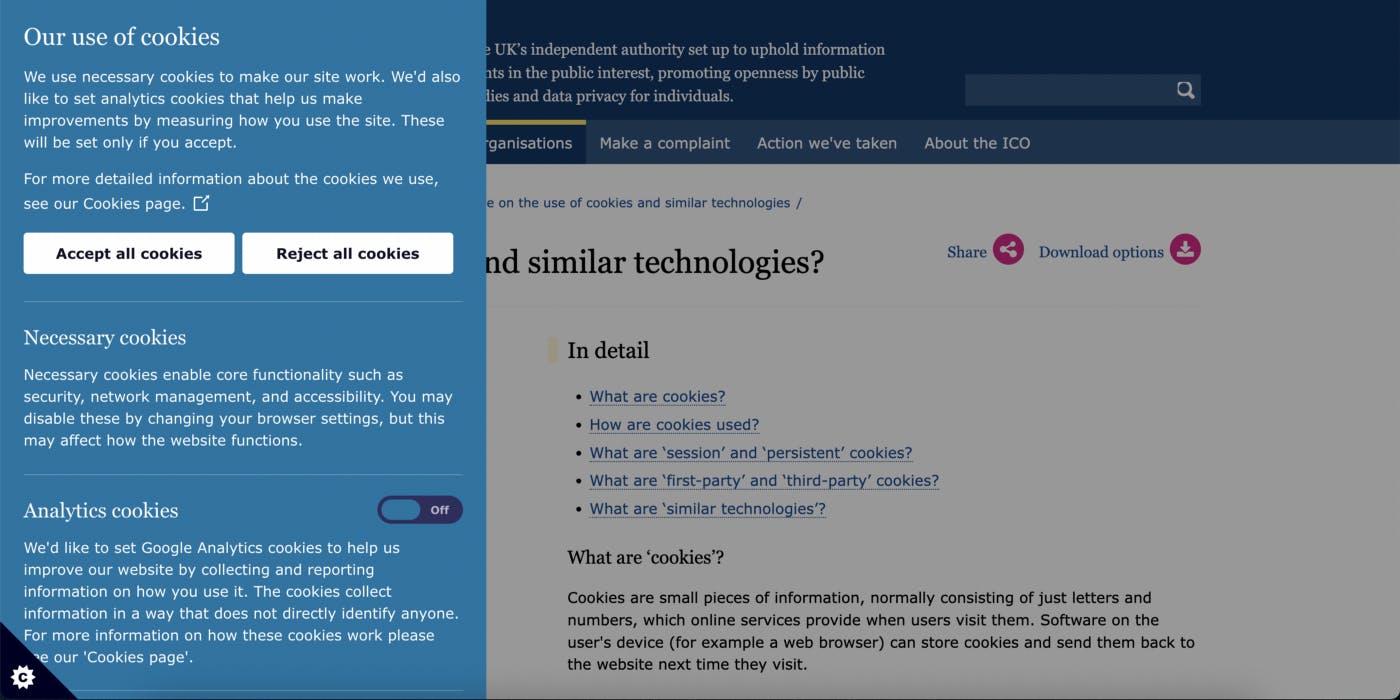
There are quite a few ways of tracking unique visitors and GA prefers to track users via cookies.
This is done so it can maintain a session and different repeating users from first-time, unique visitors.
However, this also means you have to take consent from users. You have to make a user-friendly, extensive privacy policy and make sure your users agree to it as soon they land on your page.
It is not me but PECR that makes it a requirement.
Moreover, you have to disclose how cookies will be used and it is a requirement to use GA.
4. Cluttered Data & UI
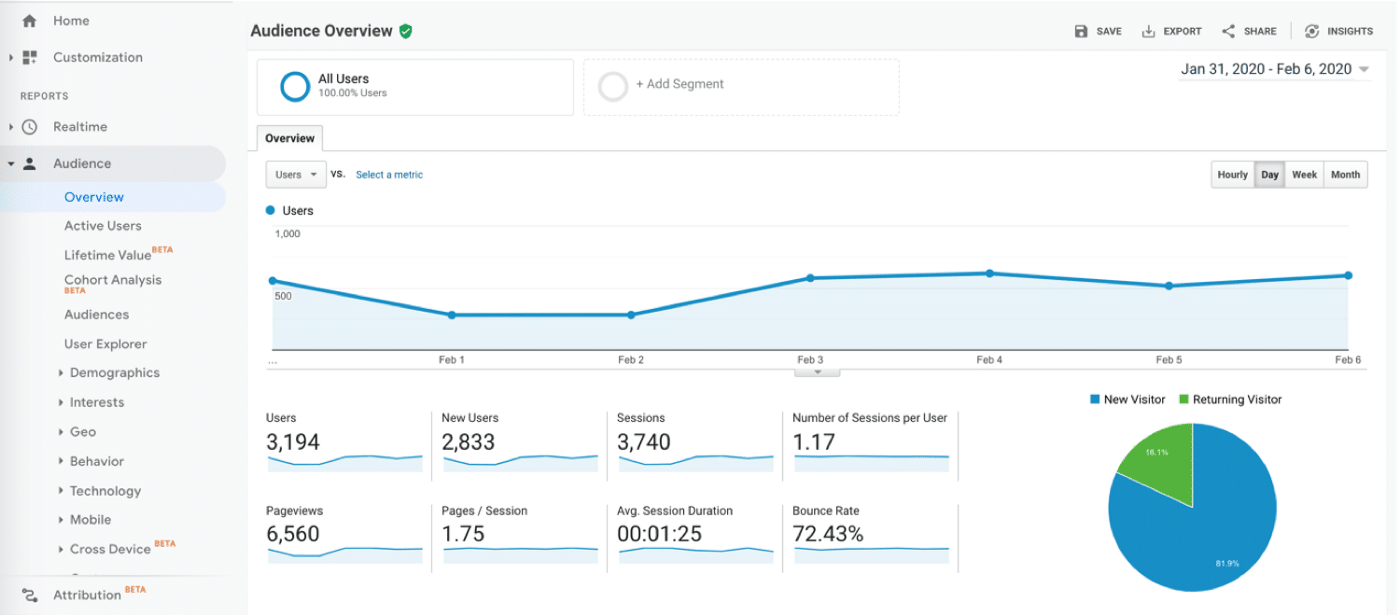 GA is a full-fledged analytics software that provides you with a comprehensive set of features out-of-the-box.
GA is a full-fledged analytics software that provides you with a comprehensive set of features out-of-the-box.
However, for most users, including me, it may simply seem overwhelming.
In 2020, I worked with a few clients who were struggling to navigate the UI to get basic metrics about their website performance such as traffic sources and basic demographics stats.
GA is filled with many jargons that may seem familiar only to frequent users.
GA covers a wide range of tracking, no doubt but is tracking your users for so much data, that you probably won’t even access once even worth it?
I don’t see any point in subjecting my users to such extensive tracking unless this data becomes a critical need.
5. API
As I stated in the earlier point, a few clients wanted to see an admin panel right in the app that just shows them the key metrics.
Additionally, in one app, it was a feature to show these stats to various users.
This meant I had to somehow load or embed the stats on the site and on the surface, using the GA API seemed to be the ideal and simple way.
Although I don’t know the state of the API in 2022, I implemented it back in 2020 August and it was cumbersome to work with.
For starters, their documentation didn’t add up and there seemed to be a lot of confusion regarding version 3 and version 4 of the APIs.
Many of the filters and queries gave errors and at the time, I had to thoroughly go through the errors and dig StackOverflow to be able to implement it.
Although, I must say that the documentation and the material available on it seems far more improved and reliable these days.
Final Thoughts
Google Analytics is a comprehensive analytics tool that costs nothing.
However, it is worthwhile to take a look at it again and question whether it is the right choice for your users or not.
I don’t intend to discourage anyone from using Google Analytics.
However, I strongly feel that with the rise of web apps and user data exploitations, founders and creators have to be more careful than ever to not subject their users to companies that are known for such things.
If you are comfortable with GA and fully understand and agree with the GA norms, then by all means there is no real reason to switch from GA, but you should also carefully disclose it to your users too because at the end of the day it is their data that is being sold and used.
There are many alternatives to GA and a simple search can give you quite a few competitive options, both free and paid.


